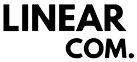Descrição
DrayTek VigorSwitch P2100 is a compact Layer 2+ Managed Gigabit PoE switch well-suited for smart home and branch/remote sites. It has 2x GbE SFP ports, 8x Gigabit Ethernet PoE/PoE+ ports with power budget of 140 watts, and 1x console port. Featuring Layer 3 features, including DHCP Server and VLAN Routing, VigorSwitch P2100 improves local network sustainability and efficiency regardless of the gateway. Furthermore with IP Conflict Detection & Prevention, ONVIF Surveillance, ping watchdog and a lot more, this is the balanced switch that brings advanced features into small environments.
8x PoE GbE
PoE/PoE+ Gigabit Ethernet Ports
2x SFP
Gigabit SFP slot
140 watts
PoE Power Budget
20 Gbps
Switching Capacity

1Power Socket
2LED Indicator
38x PoE/PoE+ Gigabit Ethernet
4Console Port
52x SFP Port
6Reset Button
Key Features
PoE (Power over Ethernet)
Deliver power and data over one ethernet cable, turn on/off the PoE device periodically with PoE Schedule.
Ping Device Check
Enable Ping check to selected devices to keep monitoring on their status. If ping timeout, power cycle (if PoE enabled) the port and/or send out mail alert.
Auto Surveillance & Voice VLAN
Recognize traffic from IP cameras and IP phones automatically and add CoS tag for QoS prioritization.
ONVIF-Friendly
Recognize the ONVIF devices, display surveillance topology, provide UI for video streaming and device maintenance. Learn more
Wire-Speed VLAN Routing
Improve overall network performance by using VigorSwitch P2100 to route the inter-VLAN traffic directly and offload the router.
IP Conflict Prevention
Improve network stability by avoiding IP conflicts caused by a misconfigured or malicious host. Learn more
Access Control
VigorSwitch P2100 supports ACL by IP/MAC and 802.1x port access control with RADIUS to filter unauthorized hosts.
QoS (Quality of Service)
Improve the performance of critical traffic by prioritizing the traffic with CoS, DSCP, and IP Precedence tag.
IPv6 Ready
VigorSwitch P2100 supports IPv6 by offering MLD Snooping, IPv6 ACL, and IPv6 DNS Resolver.
Web-Based GUI
Easily manage and monitor the network through the web-based console with graphics showing ports and hardware status. See demo
Multiple Admin Accounts
Multiple Admin accounts with two levels of administrator privilege.
Central Switch Management
Set up VLAN easily from the router and get a centralized hierarchy view of the switches. Learn more
Energy-Efficient Ethernet
Compliant with IEEE 802.3az to reduce power consumption.
ONVIF-Friendly
Recognize the ONVIF devices in different VLANs, display surveillance topology, provide UI for video streaming and device maintenance.
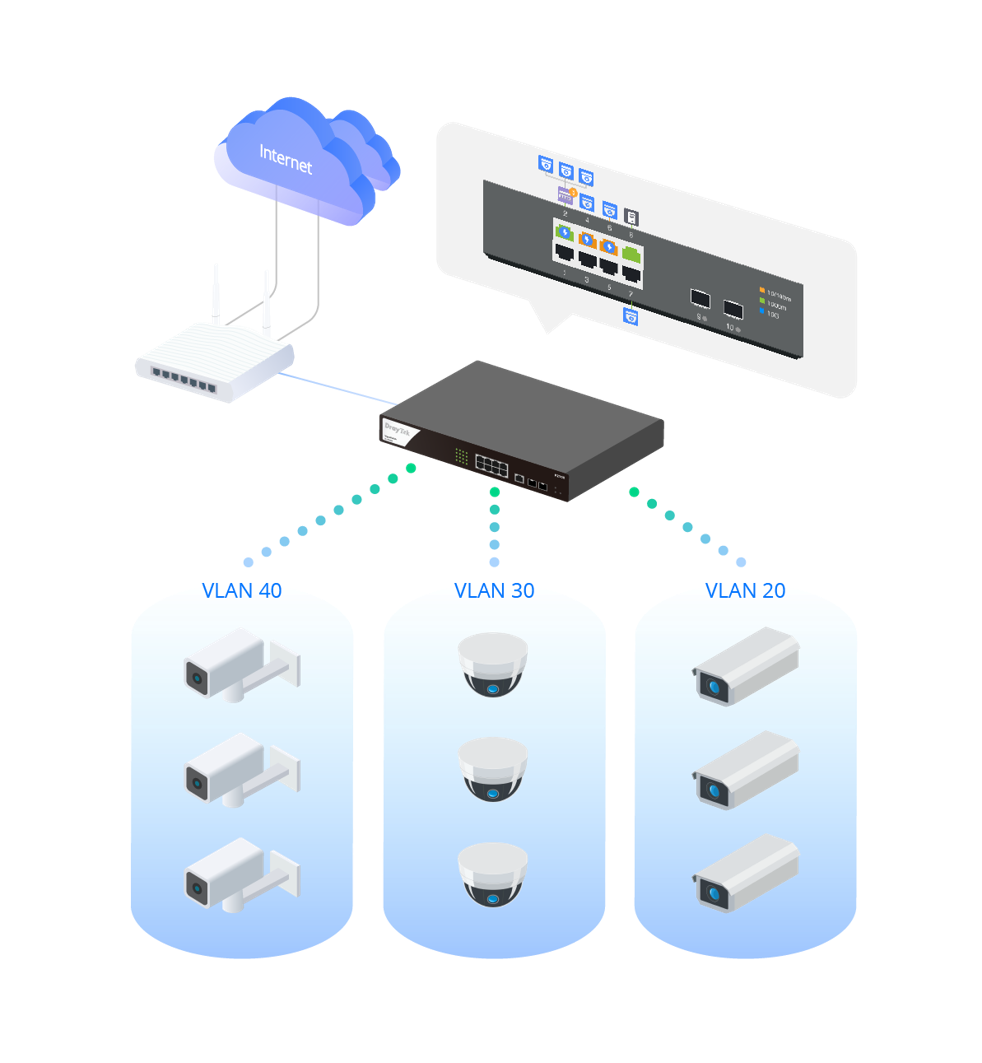
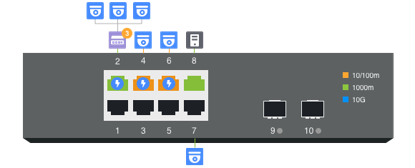
Centralized Hierarchical View
VigorSwitch automatically detects ONVIF devices, and displays the topology of connecting IP cameras and NVRs.
Images Viewing
Images filmed by IP cameras can be viewed directly on VigorSwitch.
Device Management
Support ONVIF devices basic configuration/maintenance remotely via VigorSwitch. Such as remote reboot, factory reset, network settings, etc.
ONVIF Snapshot Alert
Locating Not-Responding Cameras Made Easy
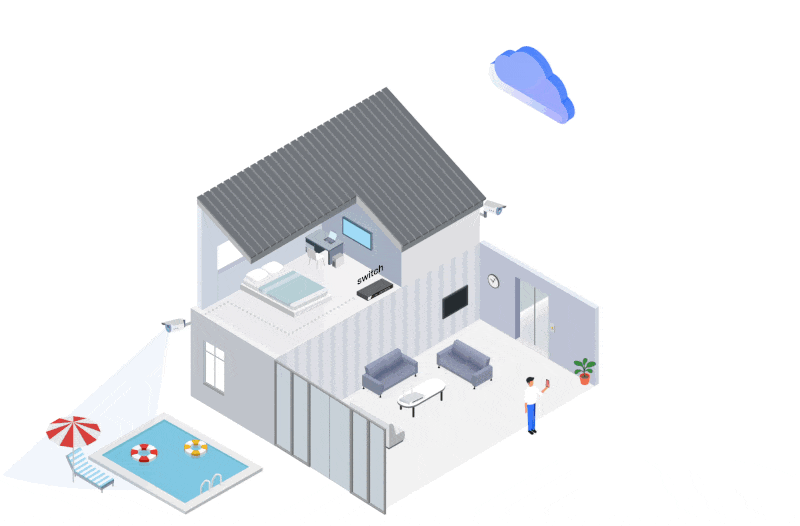
It’s already difficult to manage several IP cameras across different locations and customers, not to mention to keep monitoring on which camera stops functioning.
To help on this task, VigorSwitch keeps pinging on the ONVIF IP cameras and taking snapshots from them periodically, and sends out an email alert with the latest snapshot when a camera not responding.
With PoE models, VigorSwitch can also provide first aid to automatically power cycle the particular port to reboot the camera.
IP Conflict Detection & Prevention
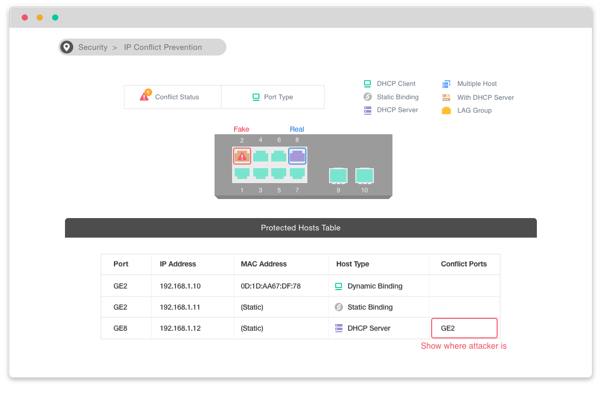
Conflict Detection
Keep an eye on the environment and notify the administrator of any IP conflicts.
Conflict Prevention
For a more stable network, VigorSwitch can’t only detect but block the misconfigured or malicious IP host.
LAN Management
An all-in-one management platform for Vigor devices on the LAN side.
Automatic Device Discovery
All you need is connect the Vigor Switch/AP to the LAN side of the router, Vigor Router will then discover the devices to be managed.
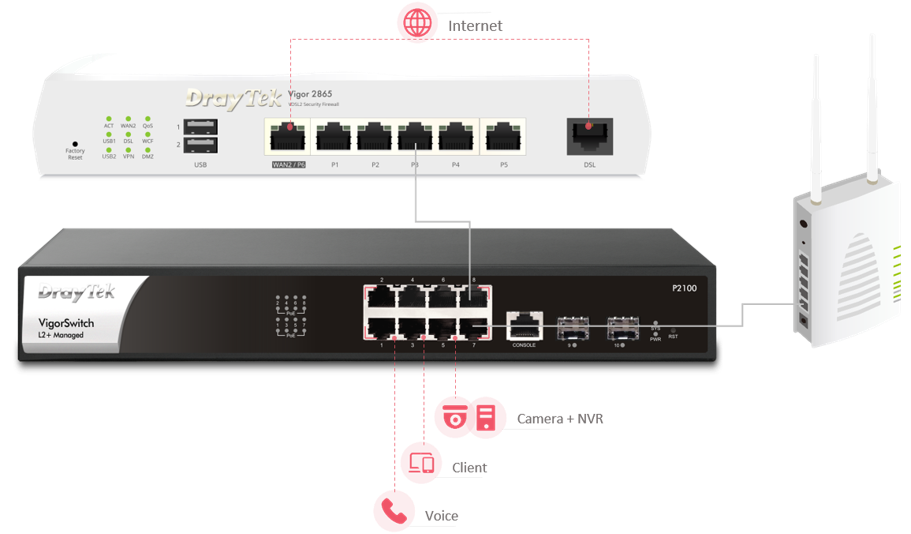
Provisioning
Switch profile, including VLAN, enabled/disabled port, and rate limit, may be set on the Vigor Router and provisioned to the VigorSwitch.
Monitoring
Vigor Router provides a centralized hierarchical view of managing devices. Once there’s alert happens, you may also check the log and receive the notification.
System Maintenance
You may perform a factory reset, save/restore a configuration backup, or trigger a remote reboot directly on the Vigor Router. There’s no need to log in to each device’s management page.
Management Solution
All-in-One Management
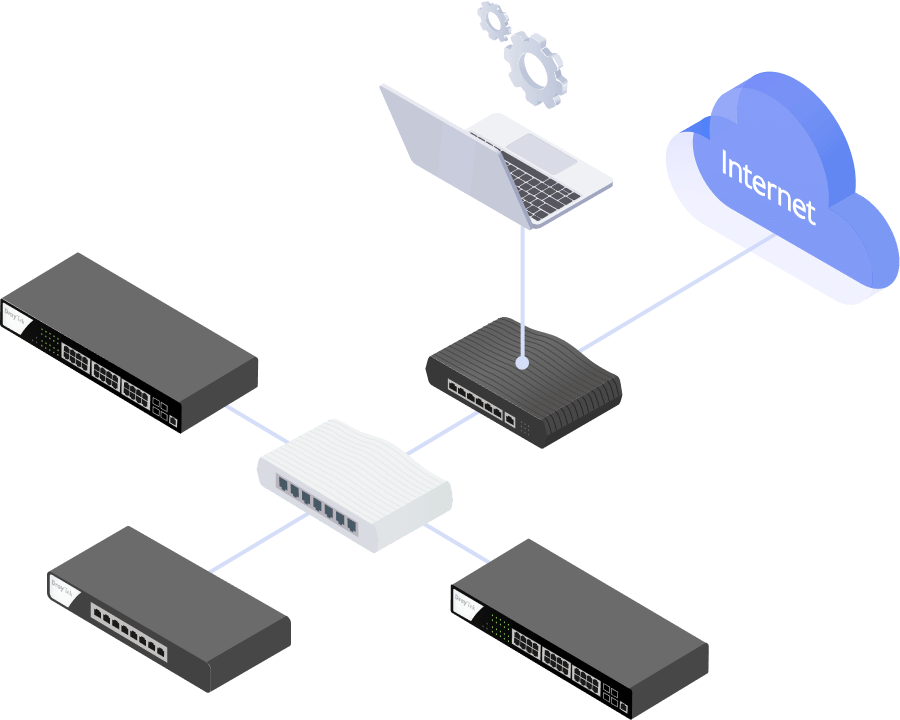
Vigor Router SWM
Auto-Discovery, Provisioning, Monitoring, Centralized Hierarchy View, Reboot PoE Devices Remotely, Quick VLAN Configuration