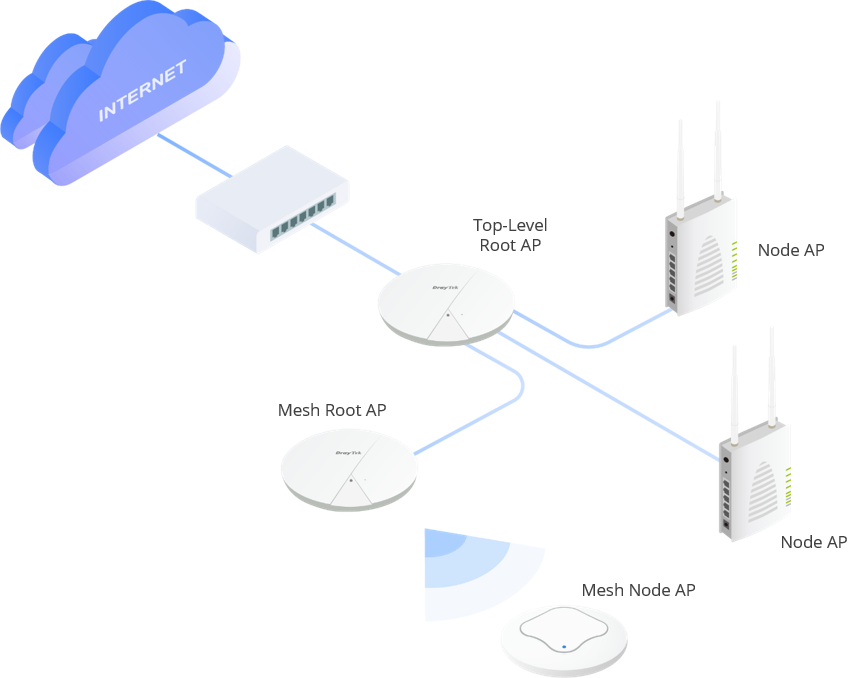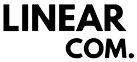Descrição
Powerful WiFi6 for Better Network Efficiency
VigorAP 962C is a dual-band WiFi 6 access point that can deliver fast throughput of up to 2.4 Gbps in the 5GHz band and 600 Mbps in the 2.4GHz band. This access point can support 256 concurrent clients while providing excellent and reliable wireless connectivity. With mesh network support, you can wirelessly extend the WiFi coverage for more flexibility and optimize the WiFi performance. Additionally, it can be managed by VigorACS, our cloud-based management solution, enabling you to easily install, configure, and manage from anywhere.
Dual-Band
Concurrent 5GHz and 2.4GHz
AX3000
600Mbps in 2.4GHz and 2.4Gbps in 5GHz
1x 2.5G LAN
PoE Capable Port
256 Users
2.4GHz & 5GHz shared concurrently
Interface

1LAN:2.5G/1G/100M/10M Base-T RJ-45
PoE-PD Support
2Factory Reset Button
3DC Power Input
Key Features
WiFi 6
Feature OFDMA and MU-MIMO technology to improve WiFi efficiency and deliver higher wireless speed.
Mesh
Easily link to other VigorAP to expand the wireless network. Learn more
PoE Power Supply
Simplify the infrastructure by getting data and power through a single cable.
Multiple SSID
Mapping WiFi clients to different VLANs and have a different set of security standards Learn how
Airtime Fairness
Equalize the transmission time of each client so the legacy devices won't slow everyone down. Learn more
Band Steering
Redirect 5GHz-capable devices to the 5GHz radio to get a faster speed. Learn more
Assisted WiFi Roaming
Solve the sticky client problem and improve WiFi roaming experience. Learn more
WiFi Scheduling
Schedule WiFi On and Off to control wireless access and save energy.
Virtual AP Controller
All-in-one management platform for VigorAP 962C to maintain and monitor the VigorAPs.
WiFi 6 Capacity
OFDMA (Orthogonal Frequency Division Multiple Access) is a key characteristic of the WiFi 6 certification program. Included in the WiFi 6 standard, OFDMA relies on efficient scheduling techniques to function effectively in congested and complex network environments. As WiFi 6 gains traction among manufacturers and the broader industry, it becomes crucial to analyze and document the potential benefits of successful OFDMA implementation and the ability to measure its impact.
OFDM

OFDMA

MU-MIMO is similar to multiple trucks serving users simultaneously. It increases capacity and results in higher speed per users.

BSS Coloring is a technique used to improve co-existence of overlapping BSSs and to allow spatial reuse within one channel .Simply say BSS coloring helps in mitigating problem of co-channel interference found in legacy wifi networks.

TWT (Target wake time ) ensures that end devices spend more time in standby while sending and receiving data more economically. This reduces energy consumption and increases overall efficiency within the home network. It allows an AP to manage activity in the WiFi network, in order to minimize medium contention between Stations (STAs), and to reduce the required amount of time that an STA in the power-save mode needs to be awake.

WPA3 (WiFi Protected Access 3) enhances the security of WiFi networks by addressing vulnerabilities in previous standards (like WPA2) and introducing new features to protect modern wireless communications better. WPA3 was introduced in 2018 to provide stronger authentication, better encryption, and improved defenses against attacks such as brute-force password guessing and man-in-the-middle exploits.
DrayTek's WiFi 6 encryption:
- WEP (64 / 128-bit)
- WPA / WPA2 / WPA3 / OWE
And you may check below comparison table to see WPA3's strength is obviously an surplus development in WLAN security design.
| WEP | WPA | WPA2 | WPA3 | |
|---|---|---|---|---|
| Encryption | RC4 | TKIP / RC4 | AES-CCMP | AES-CCMP / AES-GCMP |
| Session Key | 64/128 bit | 128 bit | 128 bit | 128/256 bit |
| Authentication | Open system, shared key | Pre-shared key | Pre-shared key | AES-CCMP / AES-GCMP |
| Level of Security | Very low | Low | Moderate | High |
WiFi Roaming
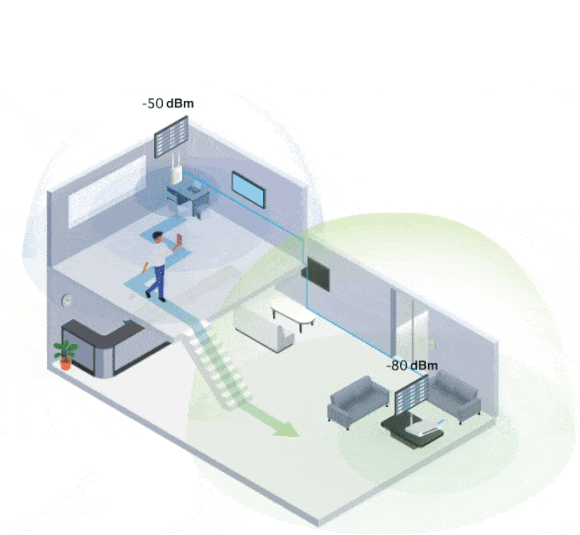
WiFi roaming is essential in environments with multiple APs to ensure consistent and reliable wireless connectivity. It enhances the wireless experience by addressing the sticky client issue and ensuring smooth WiFi roaming.
Roaming Protocol
The VigorAP 962C supports advanced roaming protocols, including 802.11r, 802.11v, and 802.11k. These protocols allow WiFi clients to seamlessly switch to an AP or router with a stronger signal as they move within a network with multiple APs or routers. Clients compatible with these roaming protocols benefit from proactive and uninterrupted roaming.
Assisted Roaming
The "Minimum RSSI with Adjacent AP" feature in the VigorAP ensures clients are disconnected only when a nearby AP or router offers a stronger signal. This prevents unnecessary disconnections and keeps clients connected to the most optimal access point.
Three Modes in One
AP Mode
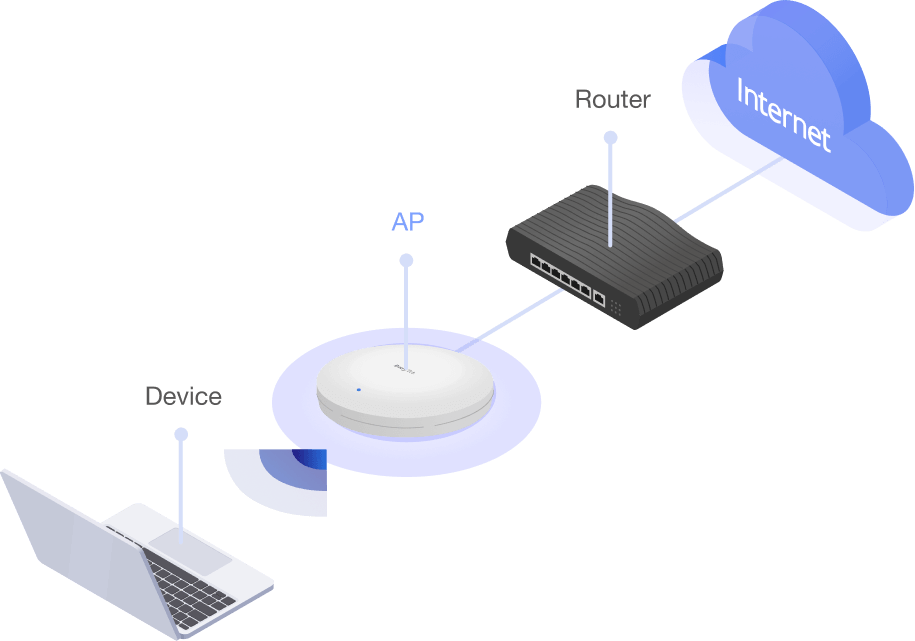
- The mode mostly used
- VigorAP acts as a bridge between wireless devices and wired Ethernet network, and exchanges data between them.
Pros
- Less performance decay
Cons
- Limited wireless coverage
- Require physical wire to connect to the Ethernet
Range Extender
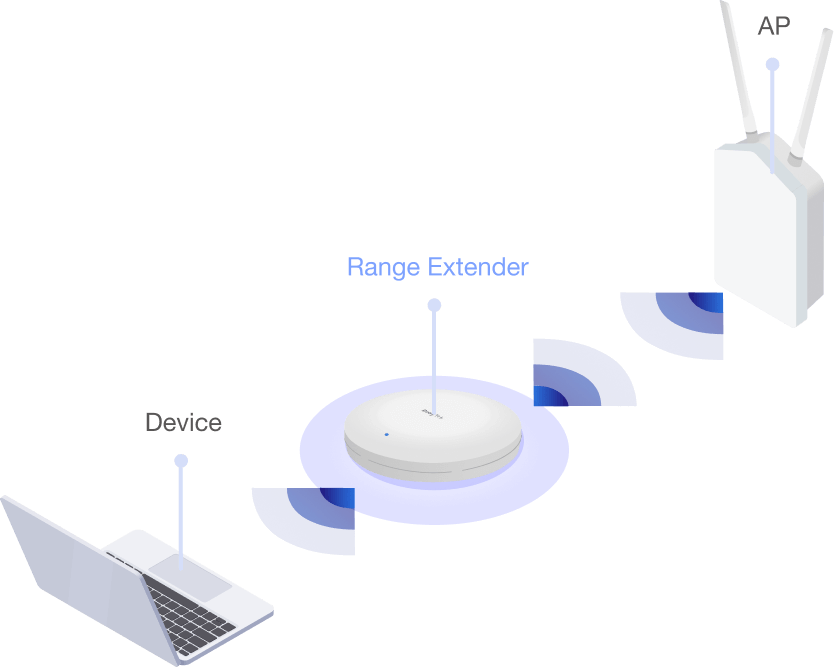
- VigorAP act as a wireless repeater
- It can be a Station and an AP at the same time
Pros
- Compatibility among different brands
- Extend wireless coverage
Cons
- No self-healing uplinks
- Need to install and check manually
- Performance decay
Mesh
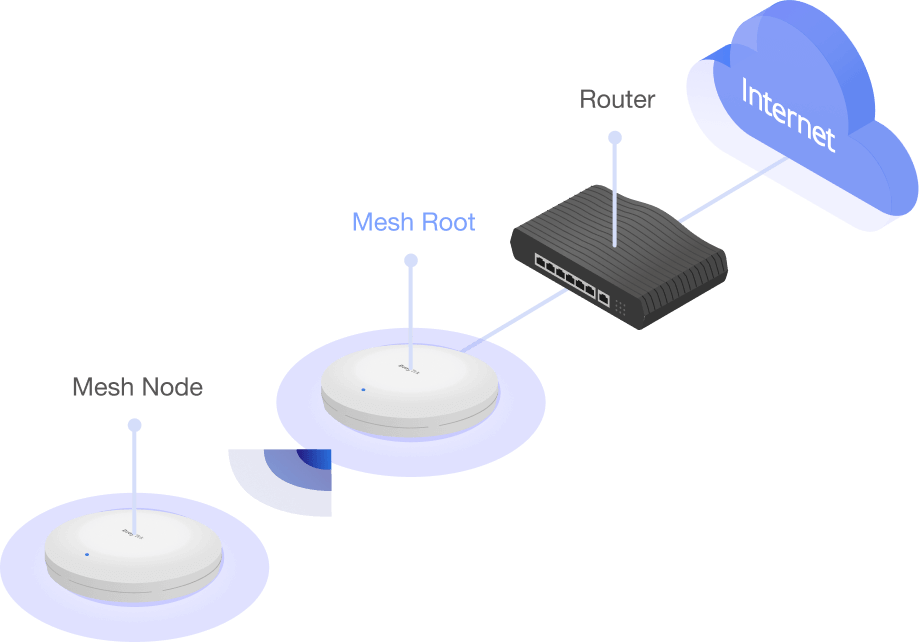
- Wirelessly connect 1~8 APs, and form a Mesh Group
- A mesh network creates a set of links automatically and calculate the most optimal wireless path through the wireless network back to a wired Mesh Root.
Pros
- Easy installation
- Self-healing uplinks
- Extend wireless coverage
Cons
- No compatibility among different brands
- Performance decay
Router-based AP Management
DrayTek provides an all-in-one management platform for Vigor devices on the LAN side.
Automatic Device Discovery
All you need is connect the VigorAP to the LAN side of the router, Vigor Router will then discover the devices to be managed.

Provisioning
Wireless LAN profile may be set previously on the Vigor Router. Once the managed VigorAP is connecting to the router, the setting profile will be provisioned to the VigorAP automatically.
Monitoring
Vigor Router provides a centralized view of managing devices, you may always check if the managed VigorAP is online.
System Maintenance
You may perform a factory reset, save/restore a configuration backup, or trigger a remote reboot directly on the Vigor Router. There’s no need to log in to each device’s management page.
Wireless Virtual Controller
Intelligent Auto-Configuration
When connecting to the VigorAP 962, this feature automatically detects whether the access point (AP) is wired or wireless and determines the most suitable network topology. For smaller wireless setups with fewer than 8 APs, it seamlessly enables Mesh mode (1 root AP, and 7 node AP). In larger wired deployments with more than 20 APs, it activates AP management mode for enhanced control and scalability.
Wireless Device Monitoring
The intuitive panel provides a comprehensive overview of your network, allowing you to monitor devices, mesh statuses, and nearby APs effortlessly. It provides detailed insights, including WLAN clients, MAC and IP addresses, connection statuses, SSIDs for each radio, the number of connected clients, and firmware versions—all accessible on a single page. Even offline APs are easily identifiable, simplifying network management and optimization.
Zero Touch Deployment
Once a Node AP is auto-detected and added to the management group, the Root AP automatically provisions all necessary configurations to the Node APs, streamlining the setup process.